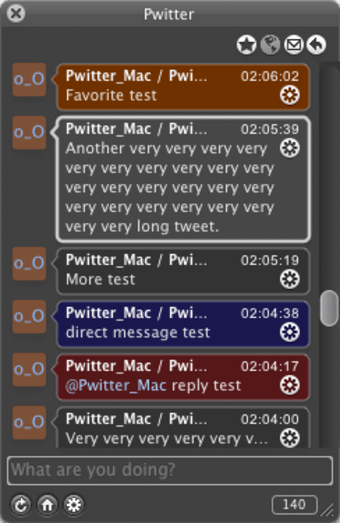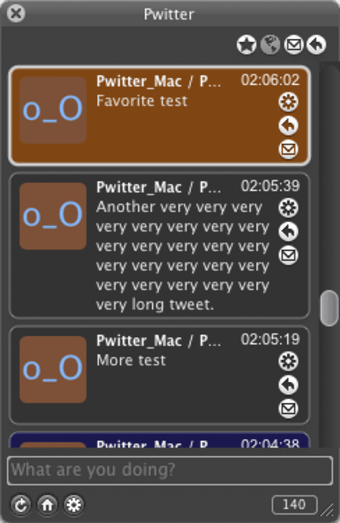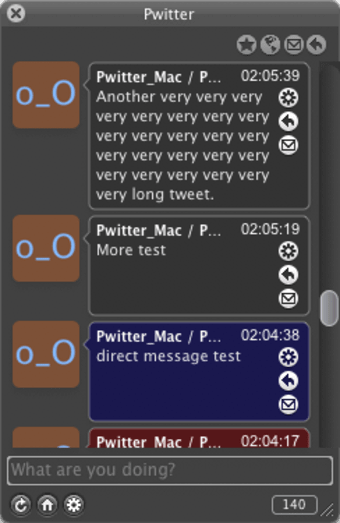Pwitter: A Free Mac Email Client
Pwitter is a free email client designed specifically for Mac users, offering a streamlined approach to managing emails. This application falls under the productivity category and aims to enhance user experience with its straightforward interface and essential functionalities. Pwitter allows users to efficiently send, receive, and organize their emails in one convenient location, making it ideal for both personal and professional use.
The program is equipped with features that support productivity, such as customizable email settings and notifications. Users can easily navigate through their inbox while enjoying a clean and intuitive layout. As a free application, Pwitter provides a cost-effective solution for Mac users seeking an efficient email management tool without compromising on performance.